You can self-service import data from other event management software. Depending on the software you're migrating from, there will be different levels of data that is possible to migrate. For example, some software does not allow you to export payments and contracts. However, if these are available in your export, they will be imported.
Overview
From the Lumify back office, click the account icon on the top right, then click Import Data. This takes you the self-service data import wizard:
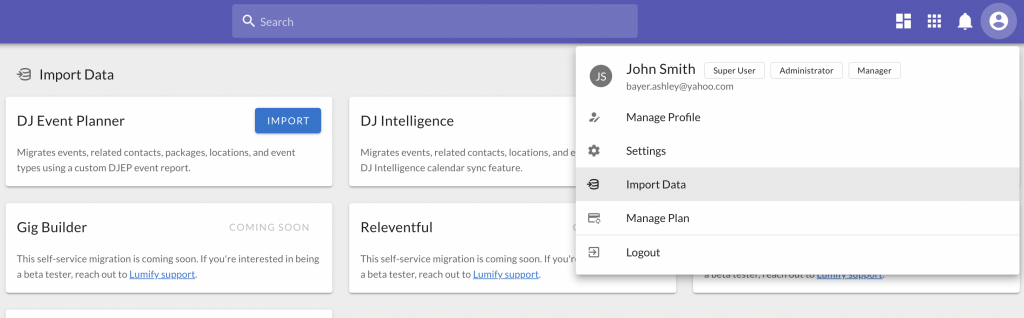
DJ Event Planner
Follow these steps to import your data into Lumify from DJEP:
- Open your DJEP account
- Navigate to "Reports" on the left navigation bar
- Click the first menu option for "Export Data"
- Create a custom "Events" export by clicking the green + icon
- Select the following fields from the "Available Fields" menu:
- Event Name
- Event Date
- Start Time
- End Time
- First Name
- Last Name
- Organization / Company
- Client Address
- Client Address 2
- Client City
- Client State
- Client Zipcode
- Client Email
- Client Cell Phone
- Event Type
- Venue Name
- Venue City
- Venue State
- Package Name
- Package Price
- Total Fee
- Total Payments
- Then click the "Generate Report" button and choose "CSV"
- Navigate to Lumify import data wizard and upload the event report.
DJ Intelligence
Follow these steps to import your data into Lumify from DJI:
- Navigate to your DJ Intelligence account events list
- Click the "Calendar Sync" button (looks like a calendar with down arrow)
- Choose "Copy Links For Manual Setup" from the dropdown
- Copy the "HTTPS" link
- Paste the link in your browser's navigation bar
- A file called "events.ics" should begin downloading
- Navigate to Lumify import data wizard and upload the ICAL file.
SMPL System
This self-service import functionality is coming soon. Contact us if you'd like us to help migrate your data from SMPL System.
Cue
This self-service import functionality is coming soon. Contact us if you'd like us to help migrate your data from Cue.
Releventful
This self-service import functionality is coming soon. Contact us if you'd like us to help migrate your data from Releventful.
Good Shuffle
This self-service import functionality is coming soon. Contact us if you'd like us to help migrate your data from Good Shuffle.
Gig Builder
This self-service import functionality is coming soon. Contact us if you'd like us to help migrate your data from Gig Builder.